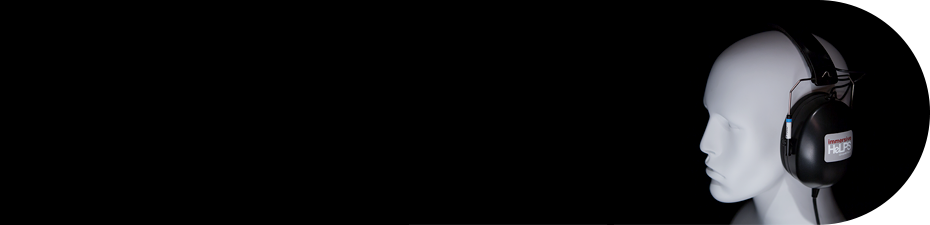I-HeLPS — the Immersive Hearing Loss and Prosthesis Simulator – is a wearable headset designed to simulate the auditory communication difficulties associated with hearing loss and the benefits of hearing aids and cochlear implants.
I-HeLPS provides research-quality simulations for demonstrating hearing loss and aids in family counseling, hearing-conservation programs, and professional training.
I-HeLPS – the Immersive Hearing Loss and Prosthesis Simulator – is a wearable headset system for simulating the auditory communication difficulties associated with hearing loss along with the benefits provided by hearing aids and cochlear implants. I-HeLPS is a binaural system, with independent loss and prosthesis characteristics specified for the left and right sides; it provides simple controls for quickly switching among loss and prosthesis settings; and it can be used in everyday settings without occupying hands or eyes.
The characteristic of I-HeLPS that makes it unique is that it shifts the listener’s auditory thresholds for ambient sounds to match a specified hearing loss. The listener is immersed in the soundscape that is the input to the simulation so that he or she will be able to experience a simulated hearing impairment for the everyday sounds in the environment. Such a change in hearing ability can immediately demonstrate many of the problems of hearing loss and the characteristics of auditory aids.
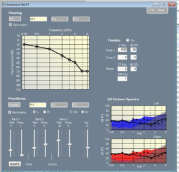
I-HeLPS consists of two main components: 1) a headset tethered by a USB cable (to be connected to a Windows PC), and 2) a graphical interface running on the PC for controlling the simulation. Up to three hearing specifications and three prosthesis specifications can be specified at a time, and one of each can be selected for the real-time immersive simulation.
I-HeLPS is designed to provide demonstrations in several settings: in counseling for families of hearing-impaired and deaf persons; in hearing aid fitting; and in hearing-conservation and public education programs. I-HeLPS is especially valuable when real-time interaction in an actual acoustic environment is key. Such applications arise: in hearing research; in training audiologists and educators of the deaf; in accessibility testing for product development; and in evaluating hearing criteria for job performance.
Host Computer Requirements
- Intel Core 2 Duo (equivalent) or better
- Microsoft Windows® 7/8/10
- 2GB RAM
- 300MB of available hard-disk space
- 1024×768 monitor resolution or higher